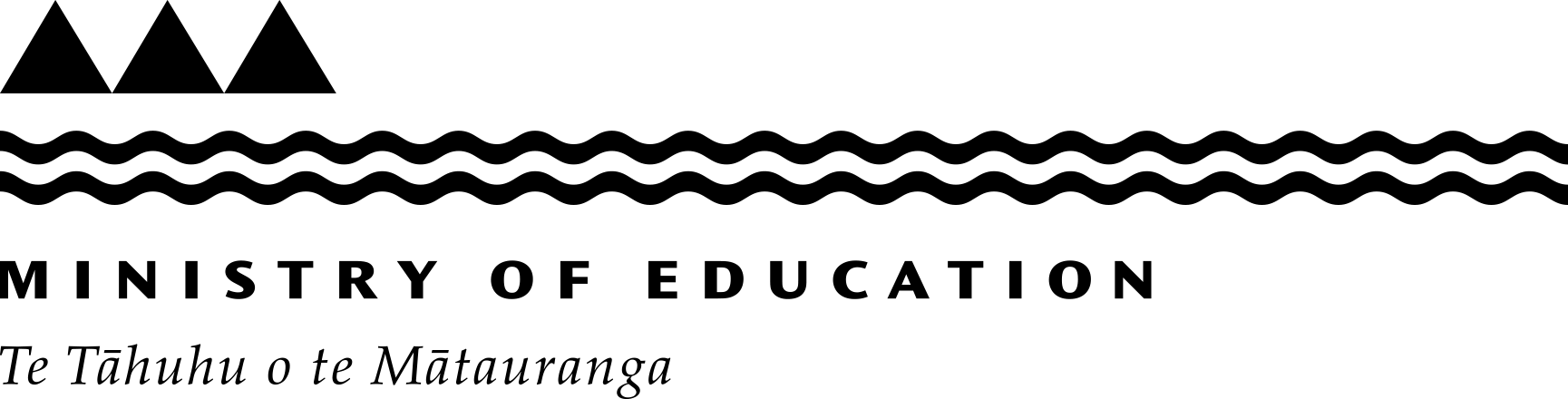Showing
1 - 3 of 3 results
for Add staff
Privacy is critical to the ENROL system. To protect that privacy it’s important that you never share your user login or password.
You can use ENROL for enrolment purposes only. For example, you can't use it to look up where your friends’ children go to school or any past students at your school.
ENROL keeps track of whenever you look up the details of a student who isn't enrolled at your school.
Most of the student’s details can be seen only by the school where the student is enroll…
You can create a record only for a:
new entrant
new student arriving from overseas
New Zealand citizen who's returning to New Zealand after 2006.
All other students should already have a record. If you’re not sure whether a student has a record go to the 'Find a Student' tab first and search for the student (make sure you tick the option 'Not at my school').
Register groups of international students using by clicking on 'Add Group Students' on the 'Creat…
If a decision is made to exclude a student, process this in ENROL.
Note that you must not withdraw an excluded student. You can only withdraw an excluded student if another school makes a pending enrolment or if the student is to turn 16 the next day.
Click 'Find a Student' on the toolbar.
Enter the student's details and click 'Find a Student'.
Select the student.
In the 'Student Details' screen, click 'Stand-down & Suspensions'.
Click 'Not…